
How RHEL provides secure and stable Python streams
Discover how Red Hat Enterprise Linux (RHEL) provides security-compliant Python streams with long life cycles.

Discover how Red Hat Enterprise Linux (RHEL) provides security-compliant Python streams with long life cycles.

Explore a structured method to automate creating and updating execution or decision environments and delegate responsibilities effectively across teams.

Discover what's new for developers in Red Hat OpenShift 4.18, including new

Learn how to adapt the upstream Helm chart to securely deploy the GitHub Action Runner Controller (ARC) on OpenShift.

In this learning exercise, we’ll build on a freshly installed Red Hat Developer

In this learning exercise, we'll focus on setting up Red Hat Developer Hub using

Learn about the benefits of image mode for Red Hat Enterprise Linux and how it addresses the historical challenges of software appliances.

Learn how to build images and install RHEL packages inside their images through Dockerfiles using Shipwright Builds and RHEL entitlements.

Discover new features in Builds for OpenShift 1.2, which is now generally available.

Learn how to set up CI/CD pipelines for automating the build process when working with image mode for RHEL.

Learn how to prune PipelineRun and TaskRun at both the cluster and namespace level and explore the Tekton Results feature and its capabilities.

Take a look at our most popular posts on Ansible automation from the past year, covering monitoring, Ansible development tools, security automation, and more.

Explore how user namespaces can enable nested containers in OpenShift Dev Spaces, allowing developers to achieve flexibility while maintaining security.

Learn how to configure Testing Farm as a GitHub Action and avoid the work of setting up a testing infrastructure, writing workflows, and handling PR statuses.

Find out what's new in Red Hat Enterprise Linux (RHEL) 9.5, including enhancements for workloads, container management and security, and Identity Management.

Find out what new features and capabilities have been provided in Red Hat
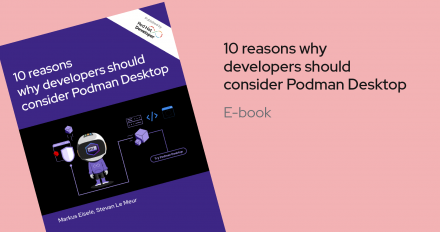
Podman Desktop provides a graphical interface for application developers to work seamlessly with containers and Kubernetes in a local environment.

When it comes to testing, many of Red Hat's development teams require administrative access to an OpenShift cluster to verify their OLM Operators. In the Konflux project we set out to provide ephemeral clusters as a service to support our users.

Learn how to utilize GitOps in OpenShift to manage your virtual machines (VMs).

Learn how to update an application with one simple command.

Helm charts are a proven and useful tool for deploying several pieces of

Catch vulnerabilities early with a self-serve developer experience imbued with

Learn how to set up a Podman container to run on OpenShift and integrate it with a GitLab runner with this tutorial.
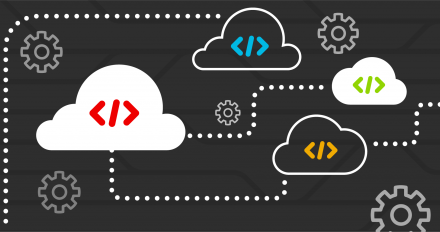
Discover how Red Hat OpenShift Pipelines and OpenShift GitOps provide key components of a combined DevOps solution in this overview, and check out a video demo.