
3 improvements to the OpenShift 4.12 developer experience
Discover 3 new improvements to the Console in Red Hat OpenShift Container Platform 4.12 and how these updates enhance the developer experience.

Discover 3 new improvements to the Console in Red Hat OpenShift Container Platform 4.12 and how these updates enhance the developer experience.

Learn how containers and recent .NET features make systemd easy to run a service under Linux in this demonstration.

Red Hat OpenShift Pipelines and Red Hat OpenShift GitOps can host the outer loop of CI/CD development. Developers have access to the full pipeline.

Discover how the new Cryostat JMC agent plugin injects custom JDK flight recorder events into containerized applications in this demonstration.

With the introduction of new security context constraints, pods must be properly configured under the enforced security standards defined globally or on a namespace level to be admitted to launch. Learn how Cryostat Operator 2.2.0 accommodates these changes.

In the newest preview release for Cryostat 2.2, three new and updated views for archived JDK flight Recordings managed by Cryostat have been added to the web client, along with new recording filters and enhanced features for recording metadata and custom labels.

Learn how Cryostat 2.2 provides more flexibility in discovering and managing JVM applications.

The Pipenv packaging tool and Source-to-Image (S2I) help keep the proper Python dependencies in containerized applications.

Discover the evolution of open source application development and how Red Hat OpenShift meets the demand for containerized applications.

Learn about Podman Desktop, a GUI dedicated to managing containers and Kubernetes for application developers.

Discover six ways the odo command-line interface (CLI) for Red Hat OpenShift and Kubernetes improves the developer experience.

Learn about the limitations of traditional storage and storage features enabled by CSI drivers. (Part 3 of 3)

Learn how to create and manage OCI-compliant container images using the Buildah command-line tool.


A developer walks through installing the Podman build tool for developing
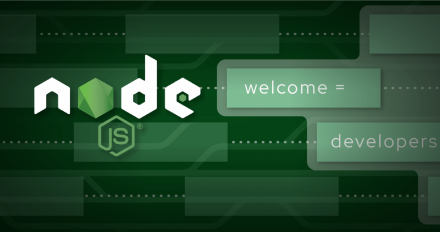
Get an introduction to Node.js cloud-native development and explore lesser-known Node.js Core modules with the Red Hat team at NodeConfEU 2022.

The Podman Cheat Sheet covers basic commands for building containers and working with image repositories, and managing container resources.

Introducing the Developer Sandbox
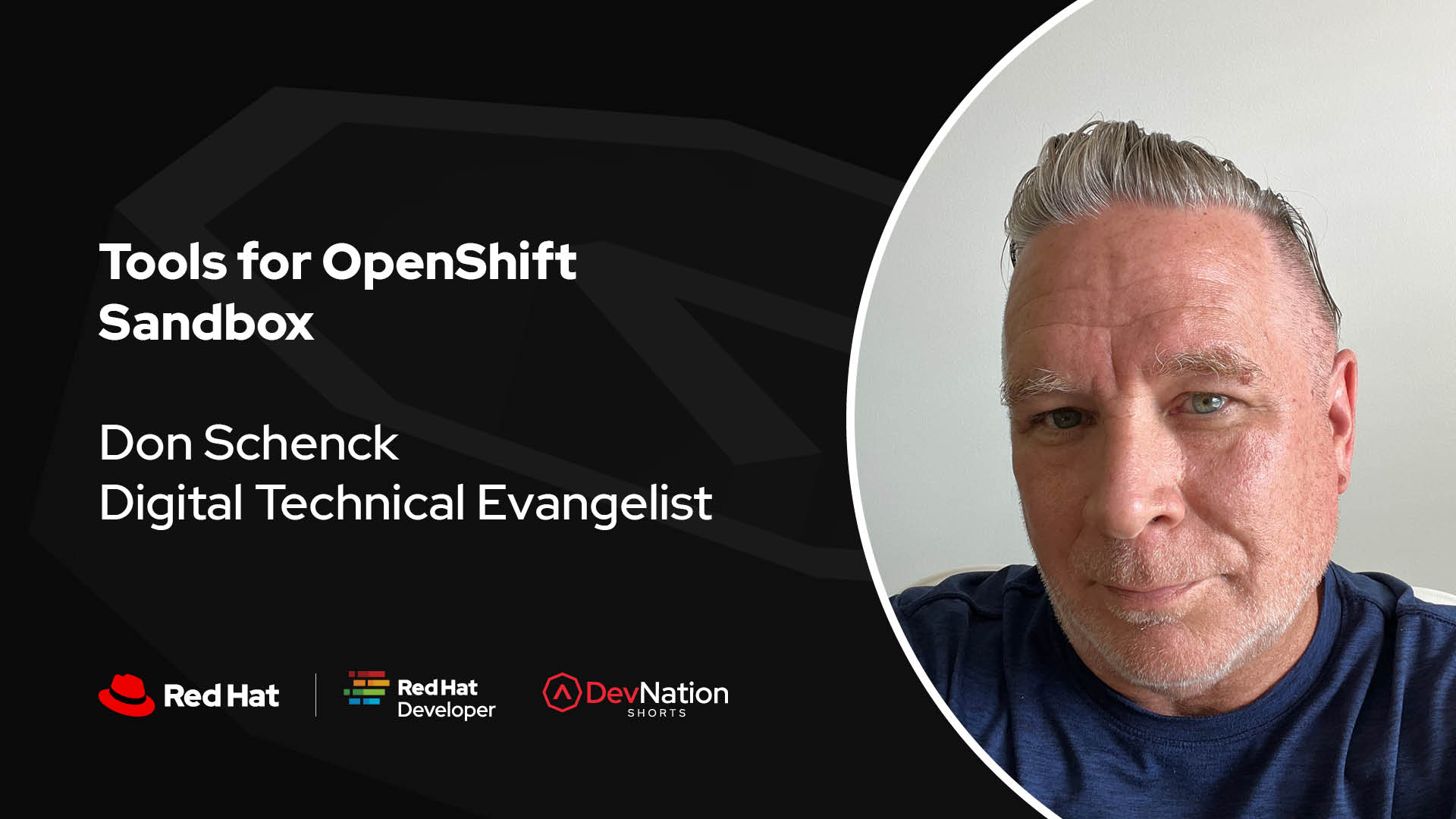
Tools for the Developer Sandbox

Developer Sandbox Operators overview

Using a Developer Sandbox activity

Introduction to the Developer Sandbox Series

Deploying an application using Red Hat OpenShift GitOps (Argo CD)

Red Hat OpenShift GitOps (Argo CD) | Intro & Setup

Using Red Hat OpenShift Streams for Apache Kafka within an application