
How Developer Hub and OpenShift AI work with OpenShift
Explore how Red Hat Developer Hub and OpenShift AI work together with OpenShift to build workbenches and accelerate AI/ML development.

Explore how Red Hat Developer Hub and OpenShift AI work together with OpenShift to build workbenches and accelerate AI/ML development.

Discover what's new for developers in Red Hat OpenShift 4.18, including new

Learn how to adapt the upstream Helm chart to securely deploy the GitHub Action Runner Controller (ARC) on OpenShift.

Dive into the world of seamless OpenShift deployments with the powerful combination of Visual Studio Code and OpenShift Toolkit IDE extension, enhanced by Helm Workflow!
In this video, we'll guide you through the essential features of the VSCode OpenShift Toolkit, a game-changing IDE extension for developers and DevOps engineers working with OpenShift and Kubernetes environments. Strap in as we explore how this toolkit, paired with Helm Workflow, streamlines your development workflow, making application deployment and management a breeze.

This article guides you through configuring a production-ready authentication provider and a catalog provider to import entities to Backstage, using Red Hat Developer Hub on Red Hat OpenShift.

Explore several methods for building and deploying JBoss EAP 8 in Red Hat OpenShift Container Platform 4 using the Galleon provisioning tool.

When it comes to testing, many of Red Hat's development teams require administrative access to an OpenShift cluster to verify their OLM Operators. In the Konflux project we set out to provide ephemeral clusters as a service to support our users.

Helm charts are a proven and useful tool for deploying several pieces of

Learn how to forward OpenShift logs to Azure Monitor Logs to streamline your monitoring and troubleshooting process and boost performance.

Learn how to use the operators-installer Helm chart, a production-tested solution for operator management with GitOps.


Increasing developer productivity with OpenShift Virtualization and Red Hat Developer Hub: Part 2.

Part 1: Increasing developer productivity with OpenShift Virtualization and Red Hat Developer Hub

When deploying an application to access Data Grid deployed via Data Grid Operator a few options can be taken: access via internal service or expose via Route, LoadBalancer, or NodePort

Address cross-cloud identity challenges with SPIFFE/SPIRE on Red Hat OpenShift

This article explores the concept of cloud-native canary deployment strategy using Argo Rollouts and OpenShift Service Mesh following a GitOps model.

This article explains the concept of cloud-native canary deployment strategy using Red Hat OpenShift Service Mesh following a GitOps model, including a demo.

Learn how to install a Red Hat Data Grid server using Data Grid Helm charts, which offer more flexible deployment and resource management.

Dynamically update, create, and delete applications created by the ApplicationSet controller in Argo CD using the Argo CD plug-in generator.
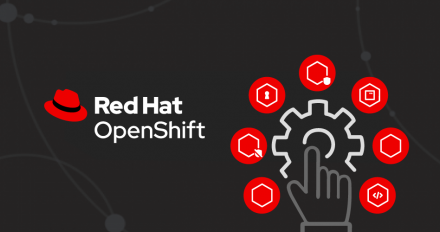
Explore the benefits Helm brings to cloud-native application development on OpenShift and how OpenShift Toolkit in Visual Studio Code boosts your Helm workflow.

Learn about a new Istio operator that will serve as the foundation for Red Hat OpenShift Service Mesh 3, bringing simplified configuration and management.

This article demonstrates how to migrate a complex monolith JBoss EAP application to Red Hat OpenShift.
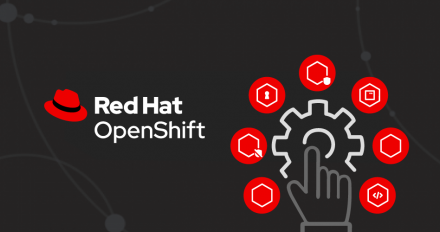
This article demonstrates how to build the OpenShift console dynamic plugin and deploy on OpenShift.

Learn about deploying Helm charts with three popular patterns for Argo CD on Red Hat OpenShift. Plus, discover the advantages and disadvantages of each pattern.

Learn how to use the new OpenShift quick starts to deploy JBoss EAP applications in this quick demonstration.