
Consume Pino logs from Node.js applications
Learn how to create and consume Pino logs from Node.js applications with OpenShift's logging service. Recommended when building applications in the cloud.

Learn how to create and consume Pino logs from Node.js applications with OpenShift's logging service. Recommended when building applications in the cloud.

Get an overview of Service Binding Operator 1.0, which provides a reliable way to bind applications with REST APIs and other backing services.

Discover new features improving general usability and the developer console experience for Knative, Tekton, and GitOps development on OpenShift.

Use circuit breakers in Node.js apps to reduce external service failures. This tutorial helps you create apps that find other ways to fulfill service requests.

Use Golang, Minikube, and the Kubernetes Operator SDK 1.11+ to create and deploy a Kubernetes Operator on your local system in this tutorial.

Red Hat CodeReady Containers 1.31.2 features an upgrade to Red Hat OpenShift 4.8, but that's not all. Find out what's new for OpenShift on your laptop.

The Red Hat OpenShift Web Terminal Operator provides an environment with cluster tooling. Read about improvements and updates in Web Terminal Operator 1.3.
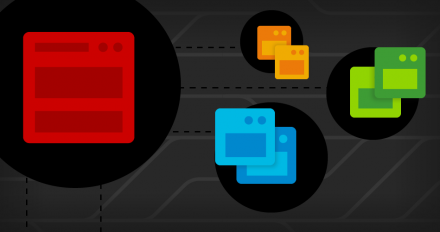
In Part 1 of this series, explore data storage options in Kubernetes, including persistent storage management with Red Hat OpenShift Data Foundation.

See the performance testing results and how they were used to tune Service Binding Operator for use in the Developer Sandbox for Red Hat OpenShift.

Step-by-step instructions to automate stateful configurations and to keep a WordPress site current by creating a Kubernetes Operator in Golang.

Discover the performance metrics required and how they were gathered to include Service Binding Operator in the Developer Sandbox for Red Hat OpenShift.

Learn how to collect OpenShift runtime metrics. The third in a series on troubleshooting application performance, this article helps you find and fix problems.

Set up the test environment in your developer sandbox, then see two performance testing scenarios for simulating active users in a project under test.

Discover the operating and performance requirements to enter the Developer Sandbox for Red Hat OpenShift and the availability of performance testing tools

Dive into the structure of Kubernetes Operators in part 2 of this series. Learn how the operators deploy workloads and function with reconciliation methods.

Simplify developing container-based apps by using Kubernetes Operators. You can Kubernetes by automating deployment and life-cycle management tasks.

Learn how to make and manage services on cloud-based platforms with the Red Hat Data Grid Operator. This technique adds global clusters across multiple services.
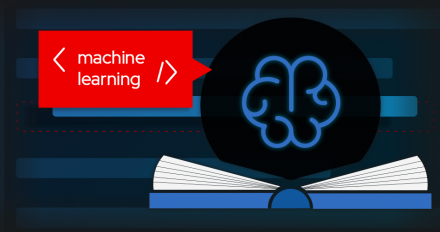
Learn to install Kubeflow on OpenShift using the Open Data Hub Operator. You can fork, modify, and update the example Kubeflow toolkit to fit your needs.

The new operator helps developers to easily explore and discover the components available in Red Hat Integration.

Use Red Hat OpenShift's installer-provisioned infrastructure to create and configure an enterprise-grade, production-ready Kubernetes cluster on vSphere.

Learn about improvements to OpenShift 4.7, including new developer quick starts, a quick-add in the topology view, and a better developer catalog experience.

Find out what's new in Web Terminal Operator 1.2, including cluster-admin access and a tooling update to align with OpenShift 4.7.

Learn how to scaffold, deploy, and verify Kubernetes Operators with Operator Lifecycle Manager bundles and the Operator SDK.

Installing an Operator into OpenShift Container Platform? Learn how to integrate it with the Operator Lifecycle Manager and then test the integration.

Build a Kubernetes Operator in Golang to manage a stateful application, then deploy the application on MySQL using the operator-sdk and a custom resource.