
Build and deploy image mode for RHEL on OpenShift Virtualization
Learn how to use image mode for Red Hat Enterprise Linux to create and deploy a container source for Red Hat OpenShift Virtualization.

Learn how to use image mode for Red Hat Enterprise Linux to create and deploy a container source for Red Hat OpenShift Virtualization.

Learn how to migrate disruption-free, and switchover between environments with...

What you need to know about running OpenShift 4.17 on VMware Cloud Foundation 5.2.1.

Learn how to utilize GitOps in OpenShift to manage your virtual machines (VMs).

Ease the adoption of Red Hat OpenShift Virtualization with the migration toolkit

This learning exercise explains the requirements for the Migration Toolkit for

This article will help storage providers understand what should be considered when providing backing storage, backup and restore functionality, disaster recovery as well as performance and scale for virtual machines.

Learn how you can run RHEL on Windows as a Windows Subsystem for Linux distribution using Red Hat Enterprise Linux image builder.

Explore OpenShift Virtualization connectivity options on hosted control planes in AWS and dive into replicating a BGP/EVPN trunk network for routable VM IPs.

Learn how to deploy a Redis cluster based on virtual machines powered by Red Hat OpenShift Virtualization.

This article examines database virtio-blk I/O performance improvements using the IOThread Virtqueue Mapping feature in Red Hat Enterprise Linux 9.4.

Learn how to use the OpenShift Virtualization Windows UEFI installer pipeline to prepare a golden image of Windows 11 in an automated, repeatable manner.

This article covers the IOThread Virtqueue Mapping feature for KVM guests that was introduced in Red Hat Enterprise Linux 9.4.

Learn how to customize a kube-burner workload to deploy virtual machines (VMs) at scale on Red Hat OpenShift, with end-to-end examples.

Set up clustered storage while running your Windows virtual machines (VMs) in a

This is a quick and non-comprehensive guide to backing up and restoring virtual machines on OpenShift, using the OpenShift APIs for Data Protection.
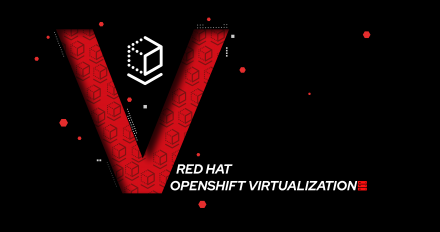
Red Hat OpenShift Virtualization provides a modern platform to run and deploy

Learn how to monitor Red Hat OpenShift Virtualization using user-workload-monitoring with Prometheus (openshift-monitoring) and Grafana.


Increasing developer productivity with OpenShift Virtualization and Red Hat Developer Hub: Part 2.
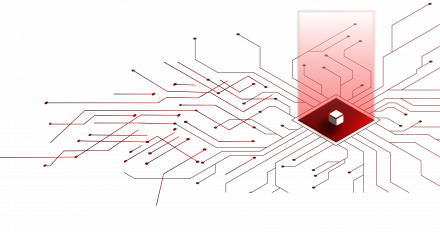

Part 1: Increasing developer productivity with OpenShift Virtualization and Red Hat Developer Hub

Understand how Red Hat Service Interconnect enables a disruption free migration of VMs to OpenShift Virtualization from hypervisor based platforms such as VMware vSphere.

Learn how to create and manage your virtual machines (VMs) using Red Hat

Learn how to upgrade a decoupled worker/node cluster hosted on hosted control planes.