Recently I've received a question from a customer who would like to restrict user permission in OpenShift Container Platform in order to be compliant with his company's security policies.
OpenShift has rich and fine-grained RBAC capabilities out of the box, which gives you the possibility to setup exactly who can do actions (verbs in OpenShift word) on every kind of resource.
Before we begin to dive deep into this topic, I have provided links to some resources I think will be of use to help better understand the concepts of roles, roles scope, RoleBinding, groups, etc.
Resources
https://docs.openshift.com/container-platform/3.7/admin_solutions/user_role_mgmt.html#determine-default-user-roles
https://docs.openshift.com/container-platform/3.7/admin_guide/manage_rbac.html
https://docs.openshift.com/container-platform/3.7/architecture/additional_concepts/authorization.html#evaluating-authorization
Prerequisites
Ocp 3.7 on your laptop, vm, server, hypervisor or iaas - remember where - where Rhel runs Ocp runs.
Let's start
On my laptop, I use the all-in-one version of OpenShift, it's very helpful in performing some tests. Let's start with oc cluster up, granting persistency across reboots with the options of host-data-dir and host-config-dir.
[mike@zeus ~]$ sudo oc cluster up --host-data-dir /home/mike/ocp-data-dir/ --host-config-dir /home/mike/ocp-config-dir/
Starting OpenShift using registry.access.redhat.com/openshift3/ose:v3.7.9 ...
Pulling image registry.access.redhat.com/openshift3/ose:v3.7.9
Pulled 1/4 layers, 27% complete
Pulled 1/4 layers, 57% complete
Pulled 2/4 layers, 76% complete
Pulled 3/4 layers, 82% complete
Pulled 3/4 layers, 91% complete
Pulled 4/4 layers, 100% complete
Extracting
Image pull complete
OpenShift server started.
The server is accessible via web console at:
https://127.0.0.1:8443
You are logged in as:
User: developer
Password: <any value>
To log in as administrator:
oc login -u system: admin
Let's log into the CLI or UI using a new account (don't worry about user/password settings because the oc cluster up is open so when you try to log in, a new user/password will be automatically created).
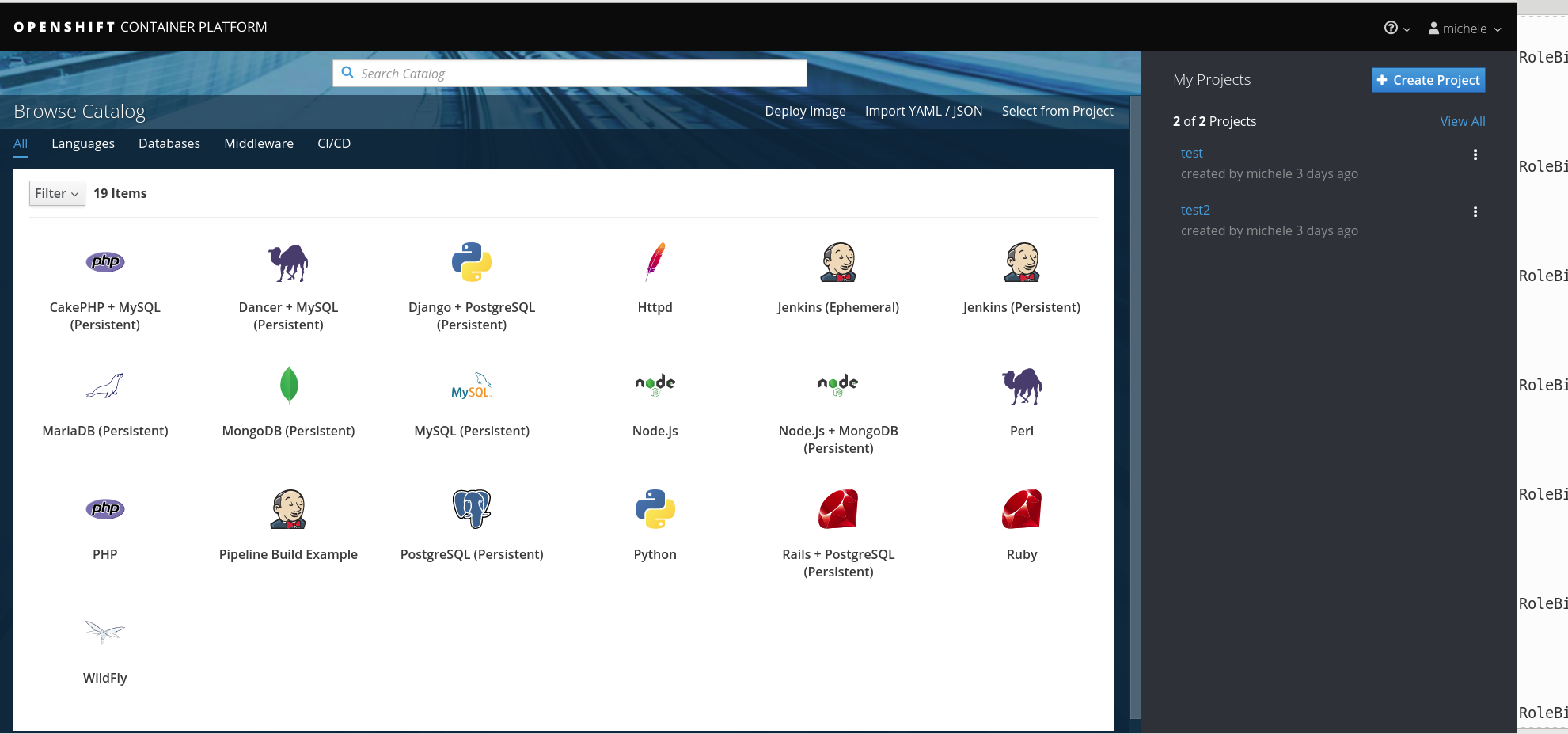
Now after you have taken some time to look up the documentation, you know that several factors are combined to make the decision when OpenShift Container Platform evaluates authorizations.
In details, it evaluates the identity (who), the actions (what), and the binding (how roles are applied to users).
|
Identity |
In the context of authorization, both the username and list of groups the user belongs to. |
||||||
|
The action being performed. In most cases, this consists of:
|
|||||||
|
Bindings |
The full list of bindings. |
A standard user on OpenShift is a member of 3 groups by default:
system:authenticated
This is assigned to all users who are identifiable to the API. Everyone who is not system:anonymous(the user) is in this group.
system:authenticated:oauth
This is assigned to all users who have been identified using an oauth token issued by the embedded oauth server. This is not applied to service accounts (they use service account tokens), or certificate users.
system:unauthenticated
This is assigned to users who have not presented credentials. Invalid credentials are rejected with a 401 error, so this is specifically users who did not try to authenticate at all.
Let's see what roles are applied to our users/groups looking at the default clusterolebinding for the group system:authenticated.
[mike@zeus ~]$oc describe clusterrolebinding | grep -B2 system:auth | awk {'print $1 $2'} | grep Role | sed 's/Role://g'
/basic-user
/cluster-status
/self-access-reviewer
/self-provisioner
/system:basic-user
/system:build-strategy-docker
/system:build-strategy-jenkinspipeline
/system:build-strategy-source
/system:discovery
/system:discovery
/system:oauth-token-deleter
/system:scope-impersonation
/system:webhook
Now we would like to know what permissions are granted to these roles within our OpenShift cluster.
For instance our basic-user is able to list user and project (first two rows).
[mike@zeus ~]$ oc describe clusterrole basic-user
Name: basic-user
Created: About an hour ago
Labels: <none>
Annotations: openshift.io/description=A user that can get basic information about projects.
openshift.io/reconcile-protect=false
Verbs Non-Resource URLs Resource Names API Groups Resources
[get] [] [~] [ user.openshift.io] [users]
[list] [] [] [ project.openshift.io] [projectrequests]
[get list] [] [] [ authorization.openshift.io] [clusterroles]
[get list watch] [] [] [rbac.authorization.k8s.io] [clusterroles]
[get list] [] [] [storage.k8s.io] [storageclasses]
[list watch] [] [] [ project.openshift.io] [projects]
[create] [] [] [ authorization.openshift.io] [selfsubjectrulesreviews]
[create] [] [] [authorization.k8s.io] [selfsubjectaccessreviews]
Checking every cluster role listed previously you'll probably notice that pod creation is not available so the question here is:
How am I able to create pods inside my project without having this right?
Well, the answer is pretty simple; let's create a project and check our permission.
[mike@zeus ~]$ oc login -u michele
Logged into "https://127.0.0.1:8443" as "michele" using existing credentials.
If you don't have any projects, you can try to create a new project, by running;
oc new-project <projectname>
[mike@zeus ~]$ oc new-project mike-rbac
Now using project "mike-rbac" on server "https://127.0.0.1:8443".
You can add applications to this project with the 'new-app' command.
For example, try:
oc new-app centos/ruby-22-centos7~https://github.com/openshift/ruby-ex.git
to build a new example application in Ruby.
[mike@zeus ~]$ oc get rolebinding
NAME ROLE USERS GROUPS SERVICE ACCOUNTS SUBJECTS
admin /admin michele
system:deployers /system:deployer deployer
system:image-builders /system:image-builder builder
system:image-pullers /system:image-puller system:serviceaccounts:mike-rbac
As you can see now our user Michele is an admin of its own project and Admin is able to create a pod.
We can check it with the description of the RoleBinding or with the export of the ClusterRole admin.
[mike@zeus ~]$ oc describe rolebinding admin
Name: admin
Namespace: mike-rbac
Created: About a minute ago
Labels: <none>
Annotations: <none>
Role: /admin
Users: michele
Groups: <none>
ServiceAccounts: <none>
Subjects: <none>
Verbs Non-Resource URLs Resource Names API Groups Resources
[create delete deletecollection get list patch update watch] [] [] [] [pods pods/attach pods/exec pods/portforward pods/proxy]
output truncated
[mike@zeus ~]$ oc export clusterrole admin |more
apiVersion: v1
kind: ClusterRole
metadata:
annotations:
openshift.io/description: A user that has edit rights within the project and can
change the project's membership.
openshift.io/reconcile-protect: "false"
creationTimestamp: null
name: admin
rules:
- apiGroups:
- ""
attributeRestrictions: null
resources:
- pods
- pods/attach
- pods/exec
- pods/portforward
- pods/proxy
verbs:
- create
- delete
- deletecollection
- get
- list
- patch
- update
- watch
output truncated
[mike@zeus ~]$ oc whoami
michele
[mike@zeus ~]$ oc policy can-i create pod
yes
Now that we understand how permissions are working out of the box, let's restrict what our user can do with two examples:
- Assign an existing role with restricted permissions to our user avoiding pod creation.
- Create a custom role denying rsh/console access to pods.
1. Assign an existing role with restricted permission to our user avoiding pod creation.
Let's assign the view role to our user.
as system:admin
[mike@zeus ~]$ oc adm policy add-role-to-user view michele
role "view" added: "michele"
Now let's remove the admin role.
mike@zeus ~]$ oc adm policy remove-role-from-user admin michele
role "admin" removed: "michele"
as michele
[mike@zeus ~]$ oc login -u michele
Let's see if we can again create a pod (the expected result is an error).
[mike@zeus ~]$ oc new-app php
--> Found image d43fea2 (3 weeks old) in image stream "openshift/php" under tag "7.0" for "php"
Apache 2.4 with PHP 7.0
-----------------------
PHP 7.0 is available as a Docker container is a base platform for building and running various PHP 7.0 applications and frameworks. PHP is an HTML-embedded scripting language. PHP attempts to make it easy for developers to write dynamically generated web pages. PHP also offers built-in database integration for several commercial and non-commercial database management systems, so writing a database-enabled webpage with PHP is fairly simple. The most common use of PHP coding is probably as a replacement for CGI scripts.
Tags: builder, php, php70, rh-php70
* This image will be deployed in deployment config "php".
* Port 8080/tcp will be load balanced by service "php".
* Other containers can access this service through the hostname "php".
--> Creating resources ...
error: User "michele" cannot create deploymentconfigs.apps.openshift.io in the namespace "mike-rbac": User "michele" cannot create deploymentconfigs.apps.openshift.io in project "mike-rbac" (post deploymentconfigs.apps.openshift.io)
error: User "michele" cannot create services in the namespace "mike-rbac": User "michele" cannot create services in project "mike-rbac" (post services)
--> Failed
As you can see I was not able to create pods inside my project with the view role assigned.
2. Create a custom role denying rsh/console access to pods.
We can create a custom role from scratch but basically, it's better to start from an existing role customizing it accordingly to our needs.
Let's use as a baseline the edit role will export it to a yaml file.
as system:admin
[mike@zeus ~]$ oc login -u system:admin
Logged into "https://127.0.0.1:8443" as "system:admin" using existing credentials.
You have access to the following projects and can switch between them with 'oc project <projectname>':
default
kube-public
kube-system
* mike-rbac
myproject
openshift
openshift-infra
openshift-node
Using project "mike-rbac".
[mike@zeus ~]$ oc export clusterrole edit > custom-edit-user.yaml
We have to now edit the file, changing the field name and deleting the row - pods/exec used by the console access.
Now we have to create the new role and assign it to our user.
mike@zeus ~]$ oc create -f custom-edit-user.yaml
clusterrole "edit-custom" created
[mike@zeus ~]$ oc policy add-role-to-user edit-custom michele
role "edit-custom" added: "michele"
[mike@zeus ~]$ oc policy remove-role-from-user admin michele
role "admin" removed: "michele"
Now we expect to be able to import our image stream from the Red Hat registry and build our new app.
as michele
[mike@zeus ~]$ oc login -u michele
Logged into "https://127.0.0.1:8443" as "michele" using existing credentials.
You have one project on this server: "mike-rbac"
Using project "mike-rbac".
Let's import a new image stream to be used later for our pod.
oc import-image my-rhscl/mariadb-102-rhel7 --from=registry.access.redhat.com/rhscl/mariadb-102-rhel7 --confirm
The import completed successfully.
Name: mariadb-102-rhel7
Namespace: mike-rbac
Created: Less than a second ago
Labels: <none>
Annotations: openshift.io/image.dockerRepositoryCheck=2017-11-30T15:55:02Z
Docker Pull Spec: 172.30.1.1:5000/mike-rbac/mariadb-102-rhel7
Image Lookup: local=false
Unique Images: 1
Tags: 1
output truncated
Now we can start our Pod based on mariadb image stream.
mike@zeus ~]$ oc new-app --image-stream=mariadb-102-rhel7 -e MYSQL_USER=mike -e MYSQL_PASSWORD=password -e MYSQL_DATABASE=michele
--> Found image 9fa6498 (6 weeks old) in image stream "mike-rbac/mariadb-102-rhel7" under tag "latest" for "mariadb-102-rhel7"
MariaDB 10.2
------------
MariaDB is a multi-user, multi-threaded SQL database server. The container image provides a containerized packaging of the MariaDB mysqld daemon and client application. The mysqld server daemon accepts connections from clients and provides access to content from MariaDB databases on behalf of the clients.
Tags: database, mysql, mariadb, mariadb102, rh-mariadb102
* This image will be deployed in deployment config "mariadb-102-rhel7".
* Port 3306/tcp will be load balanced by service "mariadb-102-rhel7".
* Other containers can access this service through the hostname "mariadb-102-rhel7".
* This image declares volumes and will default to use non-persistent, host-local storage.
You can add persistent volumes later by running 'volume dc/mariadb-102-rhel7 --add ...'
--> Creating resources ...
deploymentconfig "mariadb-102-rhel7" created
service "mariadb-102-rhel7" created
--> Success
The application is not exposed. You can expose services to the outside world by executing one or more of the commands below:
'oc expose svc/mariadb-102-rhel7'
Run 'oc status' to view your app.
Our pod is up and running.
[mike@zeus ~]$ oc get pods
NAME READY STATUS RESTARTS AGE
mariadb-102-rhel7-1-fc2hx 1/1 Running 0 4m
Let's try now to log in to the console (the expected result is an error because we have restricted the permission deleting the exec verb for our pods).
[mike@zeus ~]$ oc rsh mariadb-102-rhel7-1-fc2hx
Error from server:
Also from the UI you can see that our user is not able to connect to the pod's console.
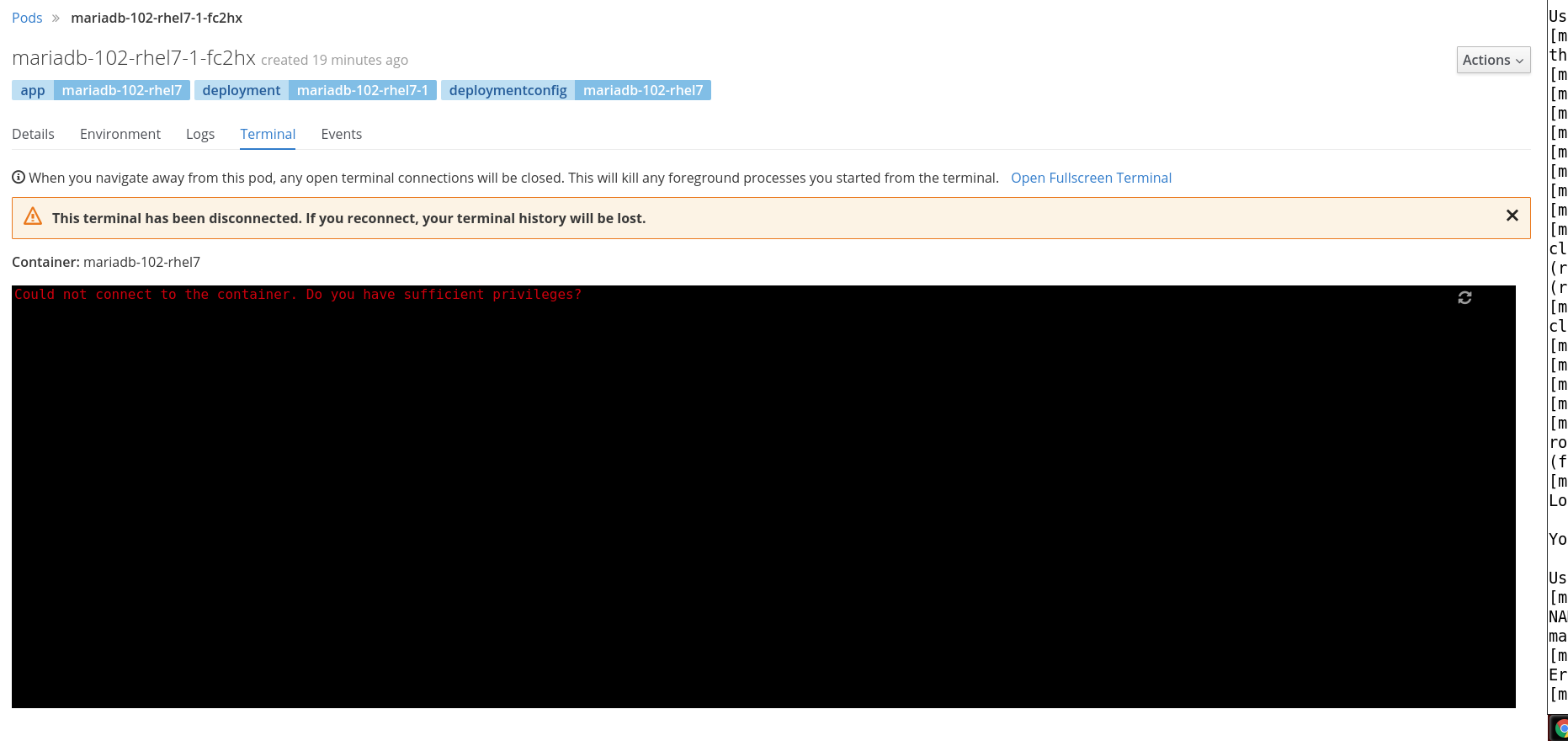
If you want to understand what verbs are executed when you try some operations, remember that you can easily find them using the oc command line with the option --log-level=
e.g.
oc rsh --loglevel=8 mariadb-102-rhel7-1-fc2hx
In the post call to the OCP api server, you can see that the command executed is the exec and this explains why we have deleted it from our custom role.
POST https://127.0.0.1:8443/api/v1/namespaces/mike-rbac/pods/mariadb-102-rhel7-1-fc2hx/exec?command=%2Fbin%2Fsh&command=-c&command=TERM%3D%22xterm-256color%22+%2Fbin%2Fsh&container=mariadb-102-rhel7&container=mariadb-102-rhel7&stdin=true&stdout=true&tty=true
Take advantage of your Red Hat Developers membership and download RHEL today at no cost.
Last updated: March 23, 2023