I recently decided to use my macOS machine to create a Red Hat OpenShift cluster. After downloading the openshift-install command-line tool and running it, however, I received the error shown in Figure 1.
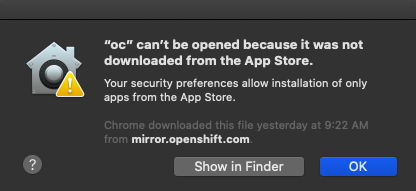
(Yes, I know the above error is related to the oc command, but it also threw the error and, after I fixed the openshift-install command, I was unable to "unfix" it.)
Inside talk
This error is thrown by the macOS "Gatekeeper" subsystem, which checks to make sure executables are notarized by the builder. Any app that is downloaded from the App Store must first be notarized. Apps are that not installed via the App Store might still be notarized by the developer — that's a choice they make. However, un-notarized applications will throw this error, and you are stopped.
The answer
The answer is quite simple: Find the application in Finder, right-click on it, and select Open. It will display a dialog box like the one shown in Figure 2.

Simply click the Open button, and the app will be regarded as safe. You can now execute it from the command line with no problems.
Last updated: September 19, 2023