Any developer knows that when we talk about integration, we can mean many different concepts and architecture components. Integration can start with the API gateway and extend to events, data transfer, data transformation, and so on. It is easy to lose sight of what technologies are available to help you solve various business problems. Red Hat Integration's Q1 release introduces a new feature that targets this challenge: the Red Hat Integration Operator.
The Red Hat Integration Operator helps developers easily explore and discover components available in Red Hat OpenShift. One single Operator is now the entry point for getting the latest Red Hat Integration components. The Operator declaratively manages the components we want to enable, the namespaces to which we want to deploy, and their scope in the Red Hat OpenShift cluster using a Kubernetes custom resource.
Now in general availability, the Red Hat Integration Operator lets you choose and install any of the following Operators:
- 3scale
- 3scale APIcast
- AMQ Broker
- AMQ Interconnect
- AMQ Streams
- API Designer
- Camel K
- Fuse Console
- Fuse Online
- Service Registry
In this article, we will review the different components that the Red Hat Integration Operator manages and see how to install the Operator in OpenShift with OperatorHub. Finally, we will install 3scale APIcast and AMQ Broker Operators using a customized Install file.
Installing the Red Hat Integration Operator with OperatorHub
To get started using the Red Hat Integration Operator on OpenShift with OperatorHub, follow these steps:
- In the OpenShift Container Platform web console, log in as an administrator and navigate to the OperatorHub.
- Type in
Red Hat Integrationto filter within the available operators. - Select the Red Hat Integration Operator.
- Check the Operator details and click Install.
- On the Install Operator page, accept all of the default selections and click Install.
- When the install status indicates the Operator is ready to use, click View Operator.
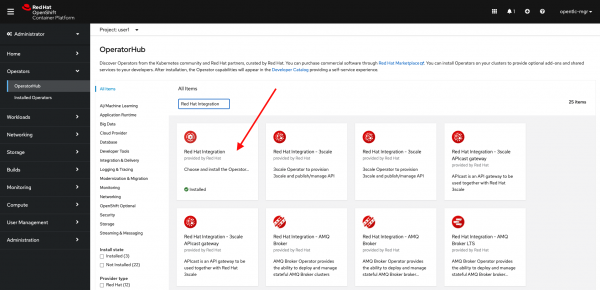
Now you are ready to install Operators for Red Hat Integration components. For more information on installing the Operator from OperatorHub, see the OpenShift documentation.
Installing Operators for Red Hat Integration components
On the Operator page, you will see the Operator has provided a new custom resource definition (CRD) called Installation. You can click Create Instance to produce a new custom resource (CR) to trigger the Operators’ installation. The Create Installation page displays the complete set of Red Hat Integration Operators available for installation. All Operators are enabled for installation by default.
If you prefer, you can configure the installation specification from the form or YAML views before performing the installation. Doing so lets you include or exclude Operators, change namespaces, and switch between an Operator’s supported modes.
Here is an example configuration for 3scale APIcast and AMQ Streams:
apiVersion: integration.redhat.com/v1 kind: Installation metadata: name: rhi-installation spec: 3scale-apicast-installation: enabled: true mode: namespace namespace: rhi-3scale-apicast amq-streams-installation: enabled: true mode: namespace namespace: rhi-streams
When you navigate to the Installed Operators view, you should see the list of installed Operators and their managed namespaces (see Figure 2).

The Red Hat Integration Operator also upgrades the Operators for the Red Hat Integration components it has installed. It defaults to an automatic approval strategy, so the components are upgraded to use the latest available versions.
Check the complete documentation for more information about installing the Red Hat Integration Operator.
Conclusion
In the previous sections, we explored the different components that the Red Hat Integration Operator can install using the Installation custom resource on OpenShift. We also reviewed a simple way to install the Operator using OperatorHub and used a customized file to install only two components in their namespace scope. As you can see, it is now easier than ever to get started with Red Hat Integration on OpenShift.
Red Hat Integration provides an agile, distributed, and API-centric solution that organizations can use to connect and share data between applications and systems in a digital world. Get started by navigating to your OpenShift OperatorHub and installing the Red Hat Integration Operator.
The Red Hat Integration Operator is also available in Red Hat Marketplace.
If you want to know more about the Red Hat Integration Operator, watch this video from Christina Lin.
Last updated: August 14, 2023