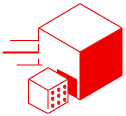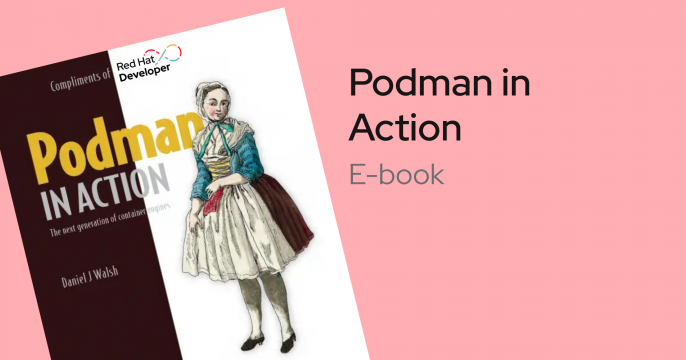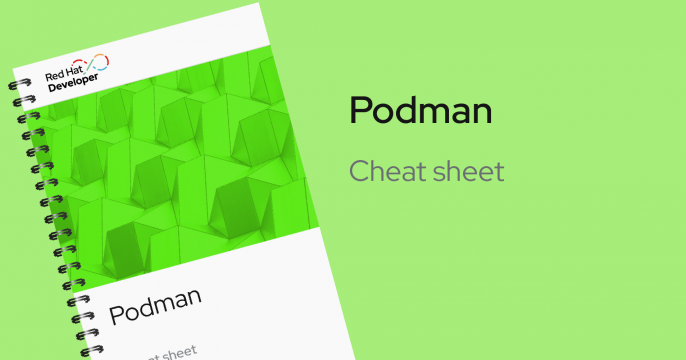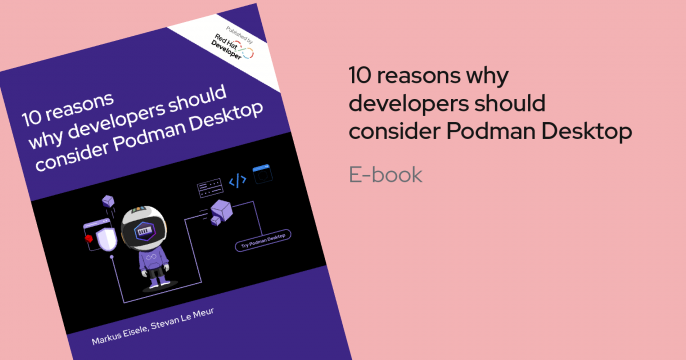Download and Try Podman Desktop
Build, manage and deploy containers and kubernetes locally with a desktop application for Mac, Windows and Linux.

Start your journey with Podman Desktop with these learning resources. Download Podman Desktop from here.
Latest blogs & articles

Dan Walsh dives into how container engines Podman and Docker handle SELinux,...

Discover how to create a local environment running MicroShift to deploy and...

Podman AI Lab, which integrates with Podman Desktop, provides everything you...