WildFly Swarm 1.0.0.Final was released this week at DevNation. It allows the developer to package his application and a JavaEE runtime in a "fat-jar" file. To execute the application, the developer will only need a Java SE Runtime installed and have access to the "fat-jar". No other downloads or configurations are needed.
Besides being a well known (and consolidated) Java EE runtime, WildFly Swarm is also an excellent choice for Cloud-native Java apps through the "built-in support for third party apps and frameworks like Logstash and NetFlix OSS projects like Hystrix and Ribbon".
OpenShift v3 is Red Hat's PaaS based on Linux containers and Kubernetes. It's an amazing cloud platform that is capable of managing containers based on pre-existing Docker images or creating images from the source-code of your application in a process called S2I (Source-to-image).
This post will show 4 different approaches to deploy a WildFly Swarm application in OpenShift v3.
CDK - Container Development Kit
![]()
To explore these approaches, the developer should be able to have access to an OpenShift 3 environment. The Red Hat Developers community provides the Red Hat Container Development Kit that is basically a Vagrant box that creates a virtualized environment with Docker, Kubernetes and OpenShift running in RHEL (Red Hat Enterprise Linux).
If you want to try these 4 approaches yourself, go to the CDK Getting started page and follow its instructions to install CDK and download the CLI.
Login in OpenShift and create a new empty project.
$ oc login 10.1.2.2 -u openshift-dev -p devel Login successful. Using project "sample-project". $ oc new-project wildflyswarm Now using project "wildflyswarm" on server "https://10.1.2.2:8443".
The example application
As an example app, we will use the "hello world" WildFly-Swarm microservice called "hola" that returns "hello world" in Spanish. This example also shows how to integrate with Hystrix, Feign, Zipkin and Swagger.
Obs: For a complete MSA (Microservices Architecture) example that integrates technologies like WildFly Swarm, Spring-boot, Vert.x and NodeJS, browse the documentation available at: https://github.com/redhat-helloworld-msa/helloworld-msa
The source-code for the "hola" microservice is available in the following Github repository: https://github.com/redhat-helloworld-msa/hola. Clone it to your workspace.
$ git clone https://github.com/redhat-helloworld-msa/hola
Approach 1 - S2I (Source-to-image)

This approach requires an builder image provided by the WildFly Swarm community. Let's install it using the following command:
oc create -f https://raw.githubusercontent.com/wildfly-swarm/sti-wildflyswarm/master/1.0/wildflyswarm-sti-all.jsonOBS: This builder image is only available in the "wildflyswarm" project. To make it available to all projects, the resources should be installed under with administrative privileges under an internal "namespace/project" called "openshift".
You can follow the build process of the builder image with the following command:
$ oc logs bc/wildflyswarm-10-centos7-build -f ... Successfully built 3bffc608e3fa I0619 06:34:21.276883 1 docker.go:93] Pushing image 172.30.67.31:5000/wildflyswarm/wildflyswarm-10-centos7:latest ... I0619 06:36:08.596055 1 docker.go:97] Push successful
Once the build is complete, you finally an OpenShift application (we called it as "approach1") using this Builder image with the following command:
$ oc new-app --name approach1 wildflyswarm-10-centos7~https://github.com/redhat-helloworld-msa/hola ... --> Success Build scheduled, use 'oc logs -f bc/approach1' to track its progress. Run 'oc status' to view your app.
Approach 1 characteristics:
- The developer will need to install the builder image previously.
- The available version of the builder image uses CentOS7 as Operational System.
- The developer don't need to know anything about Dockerfile syntax
- The developer don't need Java or Maven installed locally. This is provided by the builder image.
- The maven repository is download again in every build.
- The developer don't need to download the source code locally since you can use the git url as parameter of the builder image.
- Openshift displays the commit information.
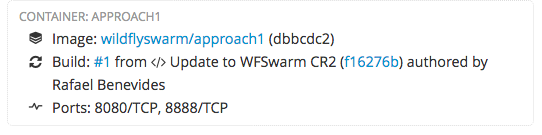
Approach 2 - OpenShift binary builds

This approach assumes that some steps provided by the builder image will be realised by the developer. The developer will be responsible to create the "fat-jar" and also the Dockerfile. OpenShift will read the Dockerfile and create the image for you.
Some extra commands are necessary in this approach:
# Create a binary build - This will generate the ImageStream $ oc new-build --binary --name=approach2 ... # Create the fat jar with Maven $ mvn package # Start the build using local resources (fat jar and Dockerfile) $ oc start-build approach2 --from-dir=. --follow Uploading "." at commit "HEAD" as binary input for the build ... Uploading directory "." as binary input for the build ... ... I0619 07:07:37.501658 1 docker.go:93] Pushing image 172.30.67.31:5000/wildflyswarm/approach2:latest ... I0619 07:09:17.039484 1 docker.go:97] Push successful # Create the Openshift application $ oc new-app approach2 ... --> Success Run 'oc status' to view your app.
Approach 2 characteristics:
- The developer will be responsible to create the fat-jar and the Dockerfile
- The build time is reduced given that the fat-jar is built using the developer pre-cached Maven repository (~/.m2)
- The developer needs to have the sources locally. In fact it could use the fat-jar and the Dockerfile in a git repository, but it's not a good-practice to store any jars in the git repository, specially this with more than a thousand megabytes.
- OpenShift doesn't show the commit that originated the build.
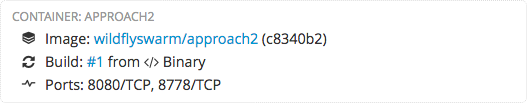
Approach 3 - Use Fabric8 Maven plugin
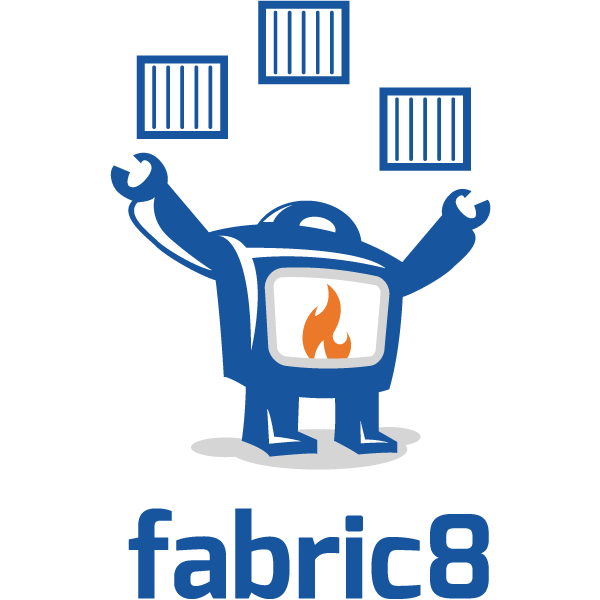
Fabric8 has a great community that "provides an opinionated open source microservices platform based on Docker, Kubernetes and Jenkins". For that reason, many support tools are available to help the developer to work with Kubernetes and OpenShift.
This approach uses Fabric8 Maven plugin that generates a docker image and the Kubernetes JSON files that will be applied in Openshift.
To use this approach, the Maven file of the application has to be customized. You can browse the pom.xml file of the example "hola" application to see the configurations of the Fabric8 Maven plugin.
It requires that the developer have access to the Internal Docker registry of OpenShift so he can publish the image there. To have the environment pointing to the internal OpenShift registry, CDK provides a Vagrant plugin called service-manager. We just need to execute the following command in the same folder of the Vagrantfile.
$ cd <CDK-PATH>/cdk/components/rhel/rhel-ose $ eval "$(vagrant service-manager env docker)"
This command will export the DOCKER_HOST, DOCKER_CERT_PATH and DOCKER_TLS_VERIFY environment variables that will be used to publish the docker image internally. After that, the deploy becomes as simple as:
$ mvn clean package docker:build fabric8:json fabric8:apply
Approach 3 characteristics:
- The developer needs access to the docker registry of OpenShift.
- The developer doesn't need to run any OpenShift commands.
- Most Java developers are familiar with Maven.
- There's no DeploymentConfig created by Fabric8 Maven plugin.
- Fabric8 Maven plugin automatically creates OpenShift Services and Routes.
- All OpenShift configuration is performed in the pom.xml
- The readinessProbe and livenessProbe can also be configured in the pom.xml
Approach 4 - Use a pre-built image from docker registry
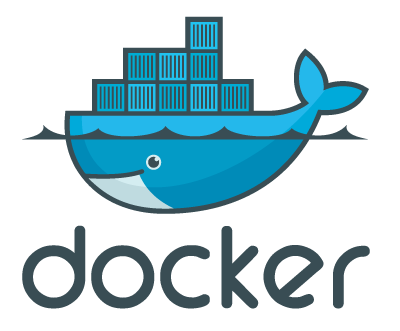
The blog post "How to run Java fat-jars in Docker, Kubernetes and OpenShift" contains a complete description to easily craft a docker image to run "fat-jars". The Dockerfile for the "hola" application is simple as:
FROM fabric8/java-jboss-openjdk8-jdk:1.0.13 ENV JAVA_APP_JAR hola-swarm.jar ENV AB_OFF true EXPOSE 8080 ADD target/hola-swarm.jar /app/
The docker image of the "hola" application is published in Docker hub as redhatmsa/hola, which allows OpenShift to create an application as simple as:
$ oc new-app --name approach4 redhatmsa/hola
Approach 4 characteristics:
- A simple command creates the OpenShift application
- It needs a pre-built image in the docker registry
- Any changes in the source code requires the image to be rebuilt and published again
Conclusion
Each one of these 4 approaches has its own advantages and disadvantages due to its individual characteristics. This blogs presents the characteristics of each one allowing the developer to choose the one that is most suitable for his needs.
Last updated: February 24, 2025