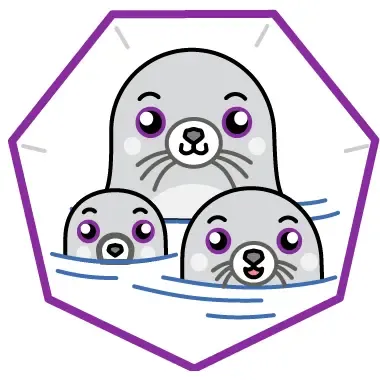Building containerized applications
Learn how containers and Kubernetes have changed development process and development tools.
Develop for containers with Podman
Red Hat’s lightweight, open standards-based container toolkit is now fully supported and included with Red Hat Enterprise Linux 8. Built with enterprise IT security needs in mind, Buildah (container building), Podman (running containers), and Skopeo (sharing/finding containers) help developers find, run, build, and share containerized applications more quickly and efficiently, thanks to the distributed and daemonless nature of the tools.
Podman guide for containers
Podman is one of the next-generation container tools (along with Buildah and Skopeo) included in Red Hat Enterprise Linux 7.6 and later. This cheat sheet covers all of the commands that focus on images, containers, and container resources.
This cheat sheet explains how to:
- Find, build, and remove images.
- Run containers on images.
- Manage container processes and resources.
- Work with a container's filesystem.

Container tutorials
In this lab, you will learn how to craft applications on the top of Universal...
Learn how container images are built, tagged, organized and leveraged to...
Learn how a particular host actually runs the container images.
Latest articles

Discover methods for leveraging short-lived credentials to access Quay...
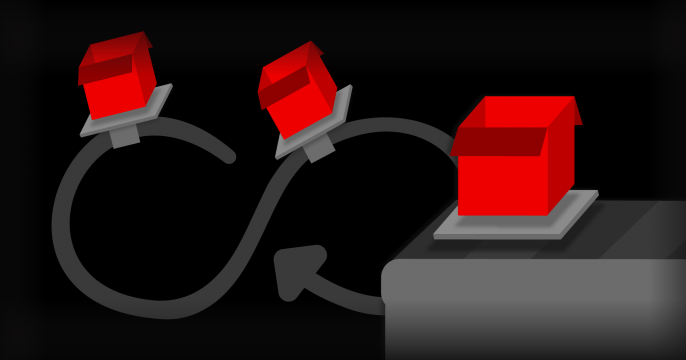
Learn how to increase security by enabling short-lived credentials within...

Announcing the release of the first tech preview of the jlink integration...
Red Hat named a Leader in 2024 Gartner® Magic Quadrant™ for Container Management
Recognized for completeness of vision and ability to execute.
Quadrant for Container Management. Gartner Magic Quadrant research methodology provides a graphical competitive positioning of four types of technology providers in fast-growing markets:
Red Hat named a Leader in 2024 Gartner® Magic Quadrant™ for Cloud Application Platforms
Recognized for completeness of vision and ability to execute.
Red Hat has been recognized by Gartner as a Leader in the first-ever 2024 Gartner Magic Quadrant for Cloud Application Platforms.