For platform engineers, ensuring the successful adoption of an internal developer portal is crucial to maximizing developer productivity and operational efficiency. A well-adopted platform streamlines workflows, reduces cognitive load, and enhances collaboration by centralizing tools, documentation, and best practices. However, achieving widespread adoption requires continuous monitoring and positive action and requires real-world usage data.
Understanding how developers interact with the platform—what features they use most, what resources they search for, and where they face challenges—provides essential insights for driving improvements. Without clear adoption metrics, teams risk investing in features that go unused or missing opportunities to enhance engagement. This is where Adoption Insights comes in. Adoption Insights is a powerful new plugin released as a developer preview alongside Red Hat Developer Hub 1.5.
Adoption Insights delivers detailed analytics on adoption and engagement within your internal developer portal. By leveraging these insights, platform engineers can make data-driven decisions to enhance portal usability, optimize performance, and ensure long-term growth.
Key Features
The Adoption Insights plugin offers a range of features designed to help organizations monitor and improve their developer experience:
- Active Users: Track the number of active users over a specific time range, with breakdowns of new and returning users.
- Total Users: Compare logged-in users as a percentage of licensed users (using a target figure that admins can set).
- Top Catalog Entities: Identify the most accessed components, APIs, and documentation entries.
- Top 3 Templates: View the most commonly used templates in a ranked list.
- Top 3 TechDocs: Analyze which documentation entries receive the most views.
- Top 3 Plugins: Monitor plugin usage and popularity trends.
- Portal Searches: Visualize search trends and user queries within the portal.
Using Adoption Insights
Once installed, platform engineers can access the Adoption Insights dashboard in RHDH by navigating to Administration > Adoption Insights. From here, you can:
- Set the data metrics duration (e.g., today, last week, last month, etc.).
- View detailed analytics through interactive cards.
- Export user data in .csv format.
- Filter and modify displayed records for catalog entities.
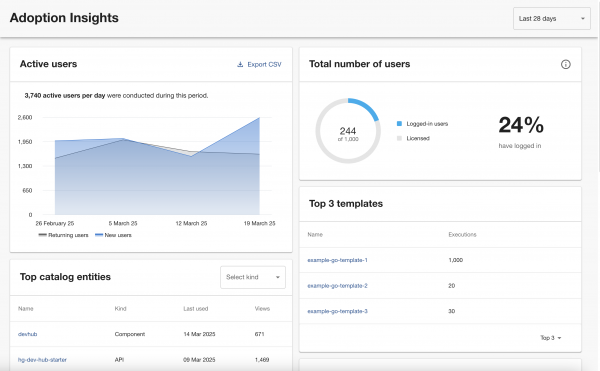
Installing Adoption Insights
You can try the Adoption Insights plugin today on Red Hat developer Hub 1.5 - or on RHDH Local if you don't have a cluster. To install, simply follow the installation instructions in the Red Hat Developer Hub 1.5 documentation.
Conclusion
Adoption Insights provides valuable analytics to help platform engineers optimize the Red Hat Developer Hub experience. By monitoring user engagement, popular templates, and search trends, organizations can drive higher adoption and improve overall developer productivity.
For additional details, refer to the official Red Hat Developer Hub documentation.
