Introduction
Today, we’re excited to announce the developer preview release of Red Hat Developer Hub (RHDH) 1.5, featuring a brand-new way to explore and extend your development environment—the Extensions plugin!
What is the Extensions Plugin?
The Extensions plugin provides a streamlined interface for browsing the catalog of available RHDH plugins. Whether you're looking for API management tools, CI/CD integrations, Kubernetes utilities, or automation solutions, the Extensions plugin makes discovering and learning about these tools easier than ever.
Each plugin is showcased with an interactive tile, offering key details at a glance. Click on a tile to dive deeper into plugin descriptions, supported versions, documentation, and source code links.
Key Features
The Extensions Catalog offers RHDH Admins information on the various plugins available on RHDH:
- Long list of plugins – Over 50 plugins are listed in the initial rollout, with the potential for more to be added.
- Detailed plugin information – Includes descriptions and links to further information about each plugin.
- Verified plugins – A green badge allows Admins to see plugins included in their RHDH support subscription.
- Certified plugins – A purple badge allows Admins to see plugins supported by Red Hat’s partners.
- Custom plugins – An orange badge shows plugins Admins have added from sources you trust.
- Community plugins – A broad selection of community plugins - popular with other users and the Backstage community.
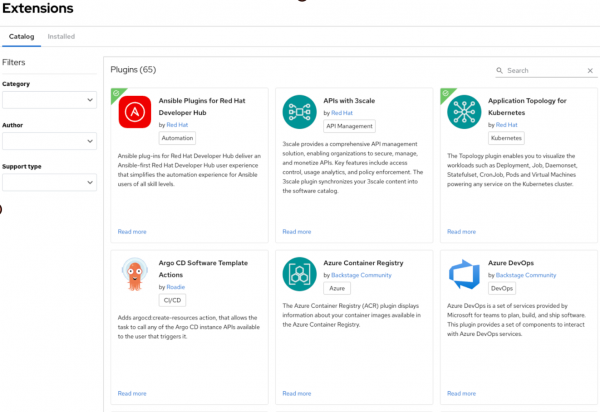
Figure 1 - Easily discover the available plugins for your RHDH instance.
What’s Coming Next?
We're just getting started with the Extensions plugin! In future releases, we’re working on adding:
- Direct Plugin Installation – You’ll soon be able to install plugins directly from the Extensions plugin, making it even easier to customize your RHDH experience.
- Support for Custom Plugins – Platform engineers will have the ability to contribute their own dynamic plugins to the Extensions catalog, enabling their organization to extend RHDH with custom-built tools and integrations unique to them.
These enhancements will make RHDH even more powerful and adaptable to your needs. Keep an eye out for future updates to the Extensions plugin as we roll out these features!
Try It Out Today!
You can explore the new Extensions plugin in one of two ways:
Using RHDH-Local – A quick and easy way to test out RHDH on your local machine.
Installing RHDH in your environment – Follow the documentation to install Developer Hub into your environment of choice. RHDH supports OpenShift, AWS EKS, Azure AKS, and Google GKE.
We’d love to hear your feedback as we continue improving the Extensions plugin and bringing more functionality to RHDH. Check it out, explore the catalog, and let us know what you think!
