The Red Hat Developer program provides a number of member benefits, including a no-cost Red Hat Developer Subscription for Individuals. The subscription provides access to Red Hat’s product portfolio via the Red Hat software access for developers page. Red Hat Enterprise Linux (RHEL) is one of the products included.
The Red Hat Developer Subscription for Individuals lasts for one year. When it expires, you must renew your subscription in order to continue accessing all the support and benefits associated with the subscription. The support won't change, and it's still available at no cost for developers. This article guides you through the process to renew your subscription and answers frequently asked questions about the process.
Note: See How to activate your no-cost Red Hat Enterprise Linux subscription for how to set up your RHEL subscription.
Users must renew their subscription annually
The first thing to understand is that you must renew your no-cost Red Hat Developer Subscription for individuals annually. Unlike a paid subscription, the no-cost edition for developers is limited to one year.
So, what's a developer to do? Fortunately, that's easy: You can just renew. Yes, it's that simple. Once your developer subscription expires, simply follow the instructions in your email to renew your no-cost subscription, or visit the Subscriptions page on the Red Hat Customer Portal to check your subscription status.
As of August 2023, you can renew once your subscription expires or within 30 days of your current subscription's one-year expiration date.
Why do we ask you to renew once a year?
The Red Hat Developer Subscription is free for developers, but the services and support it provides aren't free for Red Hat. So, we want to encourage developers who download RHEL to actually use it. One way to do this is to ask developers to renew their subscriptions once a year. Renewing confirms that the subscription is still active, and it's a small price to pay for support, security, updates, and more.
How to renew your Red Hat Developer for Individual Subscription
You will receive an email 30 days prior to your subscription expiration, as well as the day your subscription expires. Click the button in the email (shown in Figure 1) to accept the new terms and conditions to renew your subscription.
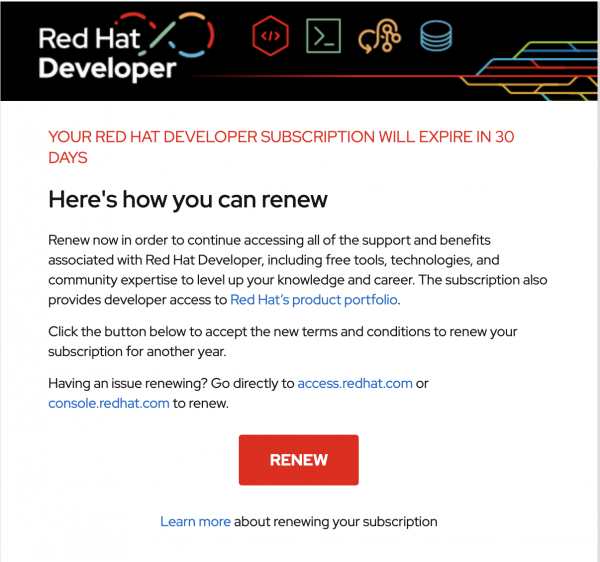
In the case that this button does not work or you missed the emails, you can go directly to access.redhat.com to renew. If you are in the 30-day renewal window, you will be presented with a checkbox after logging in to developers.redhat.com. All you need to do is select the checkbox and then click Submit. This will immediately renew your subscription. If you do not see the checkbox (as shown in Figure 2) or want to confirm that your subscription has been renewed, you can check the status on the Subscriptions page.
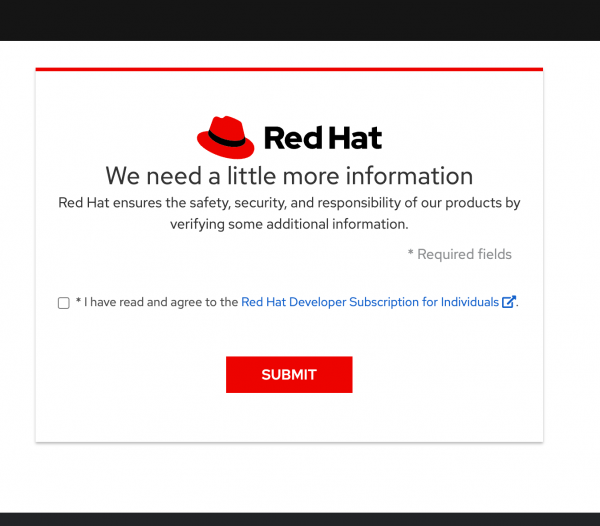
Frequently asked questions
Below are answers to frequently asked questions about what happens after the one-year Red Hat Developer Subscription for Individuals has expired.
1. What if I don't renew immediately? Will I lose all my software and tools?
In a word, no. Nothing will be removed from your RHEL instance if you don't renew immediately after your subscription expires. Nothing will be deleted. Until you renew, you will not be eligible for updates and access to the support documents and other benefits that you will probably want. But in the meantime, you can keep developing software.
2. Will the container images I've created still run?
If you've created container images using Red Hat's Universal Base Images (UBI) base images, you are all set. Those images will keep humming along, running the bug-free software that you wrote without issue.
3. What do I do if I am outside the 30-day window or can't renew with the steps above?
Log out of your account on developers.redhat.com and then log back in. If the Terms and Conditions prompt does not pop up upon logging back in, go to the Subscriptions page to verify your subscription is within the 30-day renewal window. From there, you can click Renewal Options and Submit.
Troubleshooting
For a more seamless experience, if your account was created before October 29th, 2022, verify that you have Simple Content Access enabled: Simply click on your avatar on the right-hand side of the navigation bar and click the link to Subscriptions. Once here, there is a toggle at the top of the screen for Simple content access, which can be enabled if it isn't already. This eliminates the need for you to remove and reattach your subscriptions after renewing your developer program registration. This step can be done before or after you've renewed your subscription; just flip that switch and you'll never have to attach subscriptions to systems again.
You might need to remove and then re-attach your license after accepting the new terms and conditions for your system to recognize the renewed subscription:
sudo subscription-manager remove --all
sudo subscription-manager unregister
sudo subscription-manager clean
sudo subscription-manager register
sudo subscription-manager refresh
sudo subscription-manager attach --auto
What if I have more questions?
We're here to help! Feel free to reach out to us at rhdeveloper@redhat.com if you have questions after reading this article. You can also check the No-cost Red Hat Enterprise Linux Individual Developer Subscription FAQs for more information.
Thanks for being a member of the Red Hat Developer program.
Last updated: January 12, 2024