Page
Prepare the primary hub
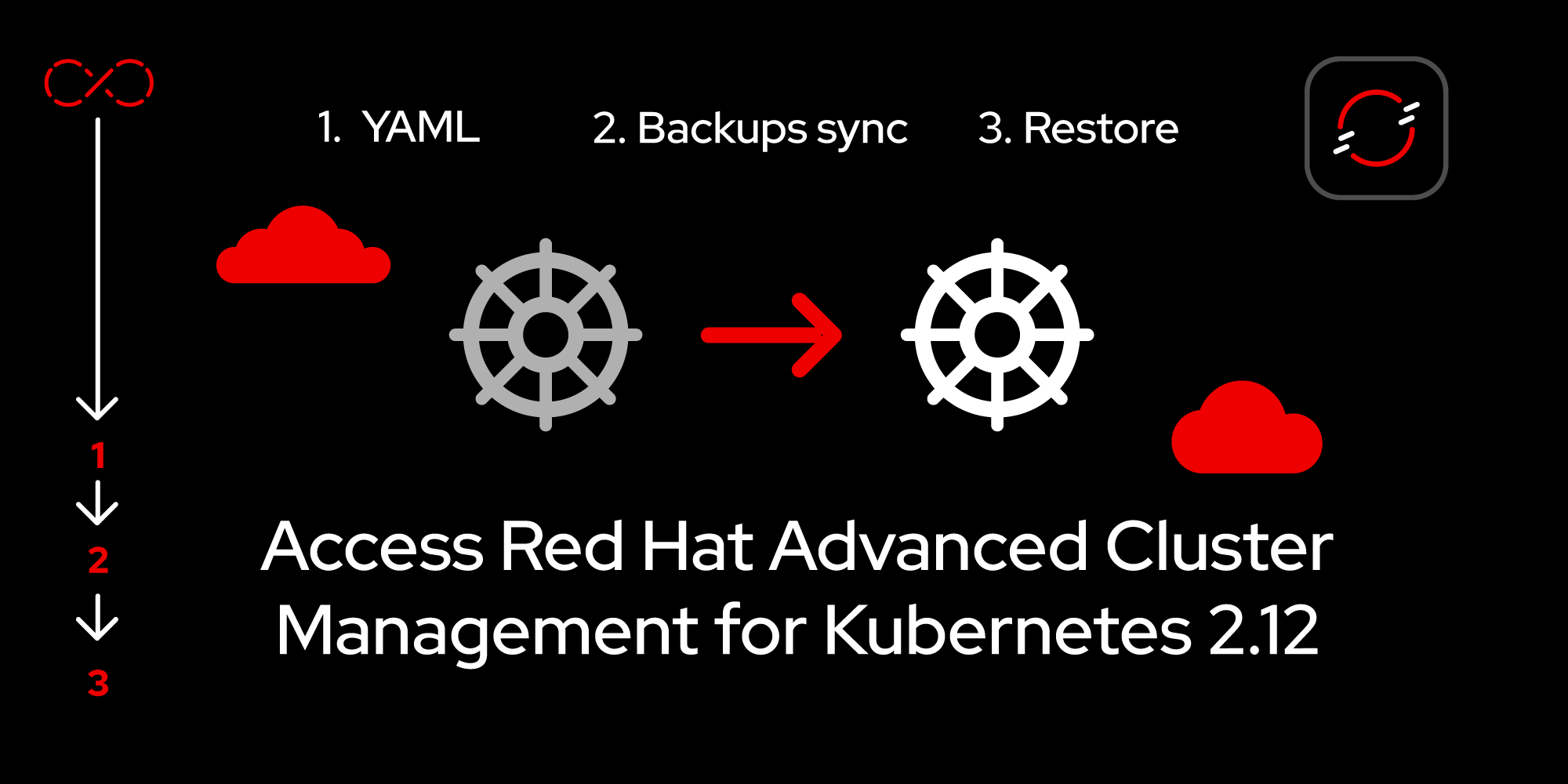
In this first lesson, we will begin by preparing the primary hub.
Prerequisites:
- Understand how the backup and restore operation works.
- Knowledge of how to install a hub cluster.
- The ability to enable the backup and restore component.
In this lesson, you will:
- Pause the backup schedule.
- Disable the auto import for managed clusters.
Pause the backup schedule
To begin, check if Hub 1 has a BackupSchedule resource in the Enabled state and pause it by setting the paused property to true on the BackupSchedule first. For example, see the following YAML sample where the BackupSchedule resource has the paused property set to true:
apiVersion: cluster.open-cluster-management.io/v1beta1
kind: BackupSchedule
metadata:
name: schedule-acm-msa
namespace: open-cluster-management-backup
spec:
veleroSchedule: 0 */1 * * *
veleroTtl: 120h
useManagedServiceAccount: true
paused: true
```Figure 1 is an example of the paused BackupSchedule resource.
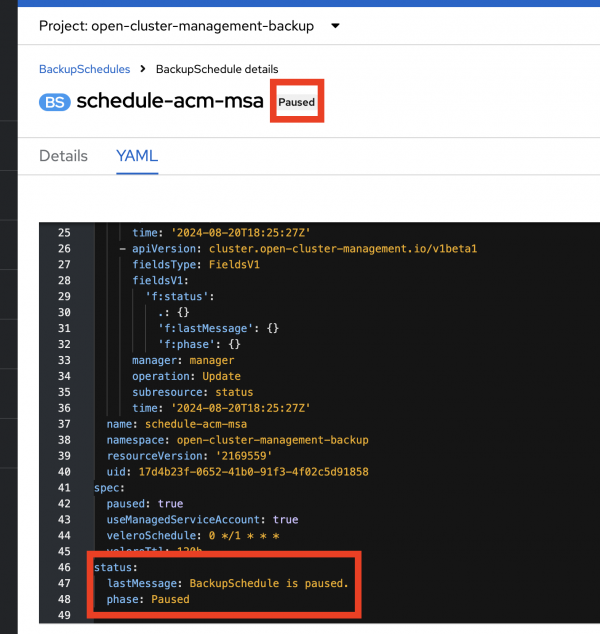
If you don't pause the backup schedule on Hub 1 before adding the import.open-cluster-management.io/disable-auto-import annotation to the ManagedCluster resource, you will back up the ManagedCluster with this annotation set. As a result, the managed cluster will not be automatically imported when restoring on a new hub. This annotation tells the hub to not try connecting to the managed cluster.
Disable the auto import for managed clusters
On Hub 1, set the import.open-cluster-management.io/disable-auto-import: '' annotation to the ManagedCluster global resource for all the managed clusters that you want to move to Hub 2.
With this annotation, you prevent Hub 1 from trying to recover any managed cluster after it has been moved to Hub 2. Set the annotation by running the following YAML:
annotations:
import.open-cluster-management.io/disable-auto-import: ''
```Figure 2 illustrates an example of this.

You have now prepared Hub 1 and disabled the auto import function. In the next lesson, we will prepare the secondary hub in anticipation of transferring managed clusters between the two.
